Search This Blog
Repair and restoration of retro consoles, 8 bit computers. In this blog I hope to show you how to repair, retrore and modify old consoles and handhelds, from manufacturers such as Atari Amstrad Acorn Sinclair Commodore Dragon Sony MSX BBC Playstation Sega Microsoft xbox Spectrum ZX81 Vic 20 VIC20 C64 Amiga Binatone Grandstand.
Featured
- Get link
- X
- Other Apps
Grandstand TVG 3600 Rust, Repair and Restoration
Restoring a rusty old battery acid covered Grandstand TVG 3600
Hi all, this entry is all about a restoration of a 1978 Grandstand TVG 3600. I bought it on Ebay knowing that it was a little under the weather. The seller even stated that he didn’t think that it worked and was sold as sales or repair. He even went to the bother of highlighting the various problems with the classic console. He further explained that he used to restore old consoles but couldn’t be bothered! Fair play to his for being brutally honest; I got this machine for the princely sum of £15 including delivery. It even had its original box and one half of the polyester packing (with a battery acid rust stain all over it)
It arrived in good time and this is what I received through the post.
Lets have a look at the condition of the console!
Oh dear! Look at the left hand side of the aluminium label; below is a close up picture of it
I have never seen Aluminium in such a bad way! It usually takes an eternity to corrode like this; I still cant think what caused this to happen. My biggest concern here was what would I be able to do with it!
It also looks like the previous owner had tried to hide the corrosion by using a silver marker; this obviously didn’t work for them ;o) I am in no way implying that the seller did this to the console as he was very open and honest with his listing.
Lets take a look inside it now
Here is a picture of the controller storage compartment.
Nice, housing for the two controllers and the RF lead. There is even a notch for the RF lead to stick out of the console when in use. I was quite pleased with the build quality… so far!
However, I did notice a couple of things looking at this picture; Rust and Rust! The screw which secures the Battery Terminals cover was red with rust and both screws on the controller were rusty. I would have to do something about that!
Let's have a proper look at the controllers.
Starting with the paddle controllers.
Rust on both screws as found in the earlier photo.
I tested the control knobs and there was good movement; however after testing them with a multimeter I found that the resistance increase or decrease in a steady manner when turning the knob.
Now let’s have a look at the light gun
Again, rust on every screw!
I would have to do something about this!
I actually dreaded the next part; what was I going to find in the battery compartment!
I turned the machine over and opened it up.
What a mess of rust and acid. On a safety note; it is best to wear gloves whilst attempting to do anything with this kind of rust as it is a mixture of rust and battery acid. It will burn you upon contact with skin. It is probably wise to wear protective glasses as well. It is usually quite easy to spot battery acid rust as opposed to normal rust as like in this case, the rust looks moist. Normal rust is usually drier and brighter in colour.
Now to open up the console; there are four main screws, two can be found in the battery compartment and two on the base of the console
the bottom should simply lift off at this point; carefully turn it over so that we can remove the loudspeaker and power wiring.
The speaker is secured by a single screw and a holding clip; there is also a fabric disk which prevents dust/moisture getting into the console through the holes on the casing for the speaker.
Now we need to remove the orange and black wires from the battery terminals. Unfortunately for me, the screw had rusted so badly that no matter which screwdriver I used, I couldn’t remove the screw for the battery terminal cover.
Time for plan B!
As there was no moving the screw, I decided to drill the head off it. Care should be taken doing this as it is very easy to break the case when drilling. As I don’t have a pillar drill at home, I turned to my trusty 20 year old power drill.
Try and ensure that you hold the drill as straight on the screw head as possible; the good thing about cross head screws is that the drill centres pretty well on the middle of the screw.
When drilling, try not to push too hard on the drill as this could actually try and screw the fixing screw in deeper with an added side effect of damaging the case or screw boss. Let the drill do most of the work.
You will know when the head of the screw is drilled off as you will feel it through the drill and you should see movement on the plastic terminal cover. After that, the cover should simply lift off.
Use a pair of gripped pliers to unscrew what is left of the fixing screw
Now we need to remove the wires from the battery terminals; this takes quite a bit of heat so if you can crank up the temperature of your soldering iron that would be great, if not, you will have to leave the soldering iron on the terminal for a prolonged time before the terminal is warm enough to melt the solder. As you can see on the video, I ended up putting on fresh solder before the solder would melt enough to remove the wires.
Next up is the power jack socket; now I have to admit to having trouble with this one. The locking screw sits almost flush on the side of the console which made it extremely difficult to remove. I used pliers on the jack socket on the inside of the console and a pair if very fine pliers to lock the two grooves on the locking screw on the outside of the console. A word of warning... This is very fiddly
Now that the bottom part is free, we need to disassemble the top part; for some reason my recording of this failed so I have opened up the console again to show you how its done.
Remove the two highlighted screws
carefully lift the board up at the right hand side over to the left hand side (like opening a door)
Remove the five small screws then lift off the switch PCB; As this was a post restoration picture, you will notice yellow wires connecting the switch board to the main board. This was because the original connector strip had lost its backing and the thin wire connectors had snapped off in a couple of locations (see below picture)
Once the switch board has been removed, you will see the switch board contact and switches; it is worth taking note of how they are positioned on the top panel.
Pretty disgusting; they will need a good clean before reassembly.
The next part of the restoration was to remove the rust from the battery terminals; I opted to use electrolysis rust removal again (like I did for the VIC 20 restoration) and try to nickel plate them afterwards.
I wasn’t holding out too much hope for this though as the springs were looking very corroded and felt pretty fragile!
To save time, I soldered each part together with a couple of pieces of wire then placed it im my electrolysis container, turned on the power and waited! There was a huge amount of rust to remove and it took longer than the VIC 20 (I even had to change the solution a couple of times as it was looking pretty disgusting)
Whilst the electrolysis was doing its magic, I decided to clean the case of the console; This was not an easy task as the rusty battery acid was absolutely everywhere!
I started with Mrs Geek’s trusty toothbrush
But that didn’t want to shift the orange stains so I then tried to scrape it off with a wooden skewer
Although that did help a little bit, there was still no shifting of the rust, so I tried again with a foam scouring pad.
then the toothbrush again!
No matter what, I couldn’t completely remove the rust; then a brainwave hit me; a lightbulb above my head moment! It was so simple, in fact too easy! I decided to try WD40! And although it was horrible to clean afterwards, it did remove most of the rust and left me with a case that I was happy to reassemble! (see pictures of reassembly)
Happy with the console case, I then turned my attention to the electronics. Everything looked greasy and grimy; there was the problem with the switch board connections to the main board and I still had to check the capacitors and look for any suspect solder joints. This was going to take a whole lot of Isopropyl Alcohol to clean!
After much scrubbing with Mrs Geeks spare toothbrush, Isopropyl Alcohol and tidying up with Isopropyl Alcohol and cotton buds, I had a the main PCB looking like this… Beautiful.
I checked the soldering and components and remarkably there were no signs of any damage!
I then cleaned the component side; again looking for any signs of trouble with the components
Again, looking good with no real signs of any damage!
Now I had to repair the wiring from the switch board to the main board. Firstly, I desoldered the old connection wires, I then cut nine strips of 40mm long 7/0.2mm yellow equipment wire.
I then Stripped both ends about 5mm
Next, I twisted the ends of each wire
Then I tinned each end
Finally I soldered them on to the main board as I felt that it would be easier to solder the short and awkward wires on to the smaller PCB. Below is a picture of the result.
Next up were the switches; they were looking pretty horrible, but after a clean with Isopropyl Alcohol and cotton buds, they looked pretty good! I refitted them to the top panel (ensuring that I locked each switch in place as shown in the picture below)
Now it was time to partially reassemble the console; I still had the aluminium faceplate to worry about! What was I going to do about that! There was absolutely no way of repairing the original faceplate. I screwed the switch board back on to the lid of the TVG 3600.
I then screwed the mainboard to the lid using the original screws
then I replaced the now nickel plated battery terminals to the bottom half of the console; I was pleasantly surprised by the finish given the original state of the terminals (I may replace them with new terminals in the future though as one of the springs didn’t survive the electrolysis!)
I then soldered the orange and black wires on to the terminals, refitted the insulating cover (using a new screw. After that I refitted the power jack socket and speaker (remembering to place the circular dust filter beforehand)
I then turned my attention to the faceplate.
Here is a picture of the removed damaged faceplate
I thought long and hard about this; a very long time ago (and I mean about 30 years ago) I experimented with Aluminium labelling which involved designing an artwork, exposing some aluminium coated with a special UV sensitive layer to a UV light source, then use a special etching dye to colour the unexposed area of the aluminium after washing off the unexposed areas with water. But try as I might; I couldn’t find anything out in the market for this any more… pity as it would have been ideal! So it was time for plan B… I purchased some silver adhesive laser printer paper from Ebay. I have to admit to being slightly underwhelmed when the paper turned up; it was no where near as shiny as I would have liked but I decided that I should give it a go anyway.
After much measuring and a whole lot of patience and test prints, I finally found a font I was happy with and an accurate outline for the label. If you require a copy of my Microsoft Publisher file then please feel free to get in touch.
and this is what it looks like once it is all stuck together; on a wee side note, I had to add three layers of adhesive laminating paper below the silver label as the texture of the lid was visible on the label when stuck down.
now it was time to screw the case together then get working on the controllers.
Now let’s have a look at the controllers; I mentioned that the paddle controllers were a wee bit jittery when controlling the bats on screen. I tested them with a multimeter and found that the change in resistance was jumping about a fair bit when turning the knob of the controller so I opened them up and had a look inside.
Remove the knob and screw
I then removed the lid of the controller and had a look inside
I then stripped down the Pot completely
then inspected and cleaned the carbon trace and metal runners of the shaft with Isopropyl Alcohol.
As you can see, there is a wee bit of damage done to the carbon trace at about 10oClock on the pot; I put everything back together again and retested. This time I was getting sensible readings on my mutimeter, hopefully this would improve the accuracy of the bat on screen. If not, I will replace the 500k Pot with a new one.
Now lets have a look at the gun controller; As I do not have a CRT TV there is absolutely no way I will get this working here in Geek Mansion, but the OCD in me required me to restore it anyway… just for completions sake!
Time to open it up; most of the screws had rust on them so they will need to be replaced.
Firstly the lens has to be removed, this simply slides off, then there are four screws to remove which I have highlighted below
Inside the gun is very simple; there is a switch which is activated by the trigger and the LDR is wired to the switch board as well. The trigger slides off and the spring can be gently lifted off the boss. The Electronics should simply lift out of their slots inside the gun.
I gave the gun a wash in soapy water, dried it off completely then reassembled it.
Time to put it all back together, using new screws.
The new screws looked a little out of place so I decided to paint them with some of my modelling paint. The black was easy, I just added a wee bit of isopropyl alcohol to thin it out and carefully dabbed the heads of the screws until they were all covered.
The screw on the brown handle was a wee bit more problematic and I had to mix a lighter brown with some black until I was happy with the colour.
And here we have a beautiful looking controller!
Time to set everything up and test!
I switched it on…
And…
…
Everything Worked!
This wee console was probably the worst example of battery acid corrosion I have ever seen on any of my old systems. I think I replaced almost every screw with new ones and even had to drill one out as it was in such poor condition. I would like to thank the seller on Ebay for being so honest about the console; I truly had so much fun working on it!
You can find a video clip of this restoration by clicking on the youtube link below.
I hope that you have enjoyed this entry and as always, if you have any questions/comments or feedback them please do not hesitate to get in touch
Thank you for taking the time to read this entry
Best regards,
Alleged-Geek
- Get link
- X
- Other Apps
Popular Posts
ZX Spectrum +2 (grey) Cassette Drive Overhaul, Repair and Restoration
- Get link
- X
- Other Apps






























































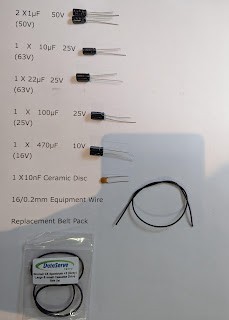
Comments
Post a Comment